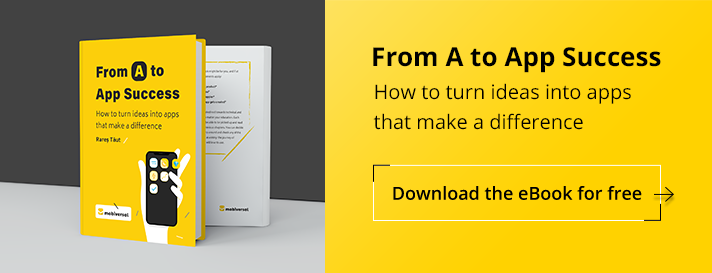10 Best Tools to Use While Working Remotely

Satisfying. Cesar Carlevarino Aragon on unsplash
Those of you who like tinkering with projects, be they on a computer or outside of it, know how frustrating it is to not have the proper tools when you need them.
What would take around 3 seconds with an electrical screwdriver takes instead 5 minutes and some future hand calluses.
The same principle applies to the current state of affairs.
As the IT industry is forced to work remotely, people need to have around the proper tool-set to conduct their day-to-day working lives.
In this article, we’re going to provide you with a list of our top 10 tools to use while working remotely, through the current ongoing pandemic.
The article will tackle what we consider to be the main categories that engulf the work of an employee, providing in our opinion the best tool there is for that section plus an honorable mention.
Let’s get to it.
1. Communication – Slack

Slack is our go-to official instant communication channel, one that was slowly adopted due to its reliability, flexibility, and features.
The good thing about it is that it has a free version, which helps especially startups and the companies who are on a tight budget right about now.
Honorable mention – Skype.
2. File sharing – Google Drive

Google Drive is our file sharing platform du jour because it provides easy access to documents through its Docs, Sheets, Slides and other software.
Sharing documents is a breeze and the integration with Google Calendar is top-notch. It also has a business option called GSuite, which makes everything even easier for businesses.
Honorable mention – Dropbox.
3. Anti-Distraction – Motion

I’ve been an advocate for Motion in a previous blog post, and I find it proper to have it represent the anti-distraction category, as it’s one of the best (and more humane) distraction blocker out there.
It has a range of context-sensitive prompts that others do not, such as when watching YouTube videos it provides you with the option of “Watch just 1 video”, which to me seemed like a leg-up over the competition.
Honorable mention – Forest.
4. Meetings / presentations – Zoom

With the ongoing pandemic, businesses are forced to work from home, if they’re privileged enough to be able to do so.
A big factor for conducting said work is done by meeting in person, which is obviously out of the question for now.
Zoom comes to the rescue, by offering great remote conferencing services to businesses and people alike, and it’s free (if you break up your meetings into 40-minute chunks).
Honorable mention – Google Meet.
5. Project management – Jira

We have been using Jira for a long time now, and it’s a good fit for our working environment, as it certainly is for others too.
I think Jira needs no further introduction, and it’s enough to say that the software turned 18 this year.
So you might say that it went under a significant amount of iterations which morphed into what it is today – a high-quality project management tool.
Honorable mention – Paymo. (P.S. Check out their great article on how to use Paymo to work remotely)
6. Time management – Appointfix

It’s no secret that time is of the essence, and missing a scheduled meeting hurts. That’s why we recommend Appointfix, our in-house scheduling tool that lets you manage your time with ease.
Not only this, but it’s killer for small and medium businesses that work with appointments by significantly reducing no-shows, through its variety of useful features such as SMS reminders that get sent to clients.
Go check it out!
Honorable mention – Google Calendar.
7. Development – Gitlab

Even though Gitlab has a great remote working policy that they keep to, it isn’t the main selling point for us.
Being more than a git repository, it helps developers go beyond with their DevOps tool-set.
Honorable mention – Github.
8. Design – Zeplin
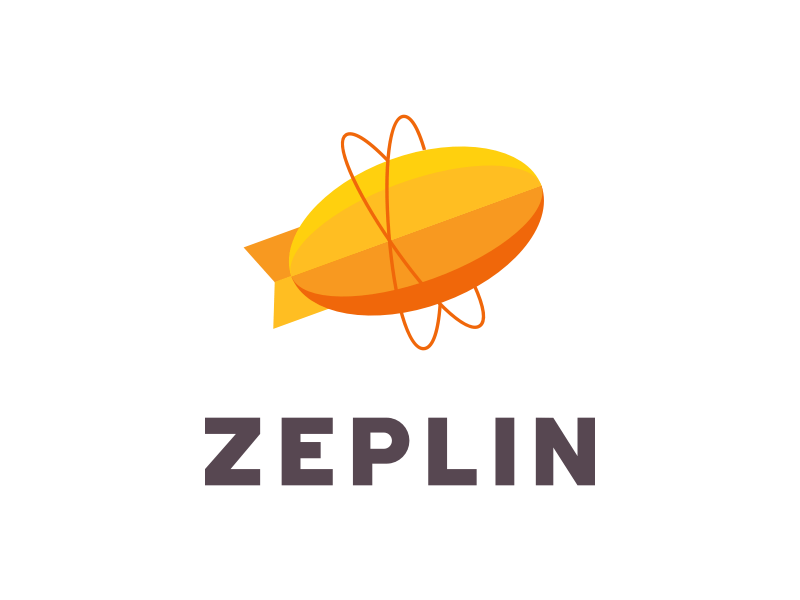
This section still sort-of belongs to the whole development process, but I think it’s best to have it in a different category.
Zeplin is an awesome design sharing and organization tool, which lets designers and developers collaborate together in more efficient ways.
Since adopting it, there are far fewer misunderstandings and assumptions between developers and designers, and far more communication and collaboration.
Honorable mention – inVision.
9. Writing – Grammarly

For those of us who write documentation that ultimately gets read by a variety of people, it’s important to exercise a clear and concise way of wording things.
From the visual appearance of the text to correct grammar. In comes Grammarly, a writing assistant based on A.I. and natural language processing.
Not only does it predict what you want to write, but it’s especially good at pointing out a poor choice of words or bad grammar.
It’s a good tool to have that every writer should have in his or her toolbelt.
Honorable mention – ProWritingAid.
10. Lists – Trello

Lists are great. They’re useful, they limit the cognitive load on your mind and they’re always going to reproduce what you wrote exactly how you wrote it, as opposed to your memory.
Our choice for lists comes in the form of Trello.
Trello is of course, much more than a bare-bones list software, including features like multiple people accessing a list, but it’s one of the best out there, and it has been my choice of list software for years.
Honorable mentions – Good old Notepad on Windows and Notes on macOS
Conclusion
That about wraps it up for today. We hope you found these tools useful enough to incorporate them into your own remote-work tool belt.
If you want some tips on how to work remotely, check out our previous article on 10 tips on how to work through the covid-19 pandemic.
Remember to stay safe and take care of your community.
The fastest way for us to get through this pandemic is to take heed to what the authorities have to say and be responsible, not only for our own safety but also for the safety of our loved ones.
See you in the next one!