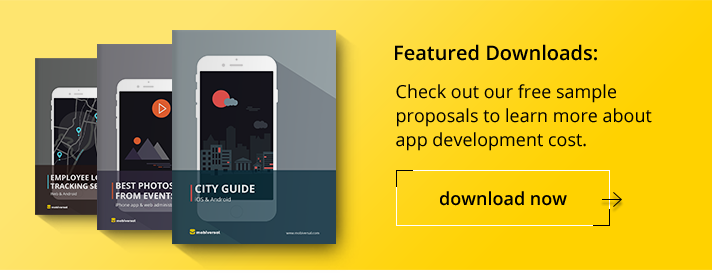35 Productivity Apps to Become Super Efficient
Published on
Jul 23, 2016
Read time
12 min
Category
Business Strategy
Apps are powerful than ever. Over the years we discovered plenty of apps that you can use to improve your overall productivity. Some of the apps are incredibly plain and simple, while others are more robust and offer more features than you can shake a stick at.
And everyone has the one they prefer.
Today, we’re starting with 35 top productivity apps for iPhone and Android:
- OmniFocus: This app is, while pricey, considered to be one of the most robust and full-featured productivity apps on the market. For more info please follow the link. www.omnigroup.com/omnifocus
- Things: Another robust choice, this app is a favorite amongst `“productivityists”. For more info please follow the link. https://culturedcode.com/things/
- 30/30: A newcomer to the game that incorporates lists and timing of tasks into an elegant and easy-to-use interface. For more info please follow the link. https://3030.binaryhammer.com/
- Any.Do: A beautiful-looking app that is both easy on the eyes and your wallet. For more info please follow the link. https://www.any.do/
- Do.com: From the folks at Salesforce, this app has a great user interface and allows for collaborative task management. For more info please follow the link. https://www.do.com/
- QuickCal Mobile: If you want a calendar app that looks and works great, you can’t go wrong with this choice, and it allows you to add events using “natural language”, which increases productivity. For more info please follow the link. https://goo.gl/F9wvae
- Agenda: Another calendar app, this app also has built-in messaging options that allow for easy communication when you’re running late or need to make changes to appointments. For more info please follow the link. https://savvyapps.com/about
- Evernote: Touted as the world’s most widely-used productivity app, Evernote an be used simply as a notetaking app or can be customized to be your GTD app of choice — among other things. For more info please follow the link. https://evernote.com/?var=1
- Asana: We’ve covered Asana here at Mobiversal, and it is being actively developed by a strong team committed to making collaborative task management a more efficient and effective experience. For more info please follow the link. https://asana.com/
- Appointfix: If you’re dealing with managing appointments with clients or other people, this app saves you time by automatically sending them text message reminders, increasingly reducing appointment no-shows. Disclosure, Appointfix is created by Mobiversal. For more info please follow the link. https://www.appointfix.com/
- Google Calendar: A time-management web application and mobile app created by Google. It became available on April 13, 2006, and exited the beta stage in July 2009. Users are required to have a Google Account in order to use the app. For more info please follow the link. https://calendar.google.com/
- Drafts: A tremendous capture tool that allows for simple capture, followed by sending items to various applications such as OmniFocus, Things and more. For more info please follow the link. https://goo.gl/QYVk8a
- Threadnote: Another entry into the “quick capture” arena, contributor Michael Schechter has described it as follows: “(Threadnote) mimics the functionality of Twitter, but is intended only to be used for yourself.” For more info please follow the link. https://threadnote.com/
- Doodle: This app links directly with the Doodle service, which is one that allows you to plan and organize meetings far more efficiently and effectively. For more info please follow the link. https://doodle.com/
- Droplr: One of the most popular file-sharing apps out there today. Straight from the source: “Stay productive on the go. Droplr for iPhone keeps you in sync and makes sharing on the iPhone natural.” For more info please follow the link. https://droplr.com/
- 1Password: There is simply no better password manager out there. I’ve even put together a 1Password Emergency Kit worth looking at here. For more info please follow the link. https://1password.com/
- Dropbox: Before iCloud and Google Drive, there was Dropbox. And there still is Dropbox, which is still widely used by both Mac and PC users all over the globe. It’s like having a flash drive in your iPhone. A must-have.For more info please follow the link. https://www.dropbox.com/
- Google Drive: formerly Google Docs, is a file storage and synchronization service created by Google. It allows users to store files in the cloud, share files, and edit documents, spreadsheets, and presentations with collaborators. Google Drive encompasses Google Docs, Sheets, and Slides, an office suite that permits collaborative editing of documents, spreadsheets, presentations, drawings, forms, and more. For more info please follow the link. https://www.google.com/drive/
- Inbox by Gmail: an email app by Google for Android, iOS, as well as the browsers Chrome, Firefox, and Safari. The app is focused on improving email productivity and organization by allowing the user to snooze messages for a later time, bundle similar emails together, and receive Google Now-style cards for things such as flight times. For more info please follow the link. https://www.google.com/inbox/
- Clear: A fun and innovative list-making app that relies on swiping and pinching to make things happen. Clear created a lot of buzz when it launched, and might be the perfect to-do list gateway app for many.For more info please follow the link. https://goo.gl/qypDuv
- Due: A robust reminders app that lets you store and maintain reminders of all types. It’s replaced Reminders for me when it comes to the basics, and it’s worth a look if you want to keep the mundane stuff out of your head and cluttering your mind. For more info please follow the link. https://www.dueapp.com/
- Tiny Calendar: A native Google Calendar app with intuitive design. It inherits the simple and clean look of Google web calendar and makes it more accessible, responsive and reliable on your iPhone, iPad or iPod Touch. It can also be used with no Internet connection. All changes will be synced back to your Google account the next time you connected. For more info please follow the link. https://www.appxy.com/tinycalendar/
- Checkmark: I use this app for location-based reminders (such as groceries I need to get or single items I need to pick up from various locations). Checkmark is simple to use and a valuable addition to my productivity arsenal. For more info please follow the link. https://builtbysnowman.com/checkmark/
- Priorities: An elegant-looking task management app that has received decent reviews, this could be the one for you if you’re not a fan of OmniFocus or Things — especially if you need to share tasks with others. For more info please follow the link. https://prioritiesapp.com/
- Microsoft One Drive: A file hosting service that allows users to sync files and later access them from a web browser or mobile device. Users can share files publicly or with their contacts; publicly shared files do not require a Microsoft account to access them. OneDrive is included in the suite of online services formerly known as Windows Live. For more info please follow the link. https://onedrive.live.com/
- Day One: When it comes to journaling, nothing really beats Day One. Its latest update added a slew of features that will make you want to start making journaling a habit. For more info please follow the link. https://dayoneapp.com/
- Streaks: This app follows the model of the popular “don’t break the chain method” in that you use the app to track how you are doing in the pursuit of your goal. Great for goal-setting — and an easy and elegant interface to boot. For more info please follow the link. https://streaksapp.com/
- Soulver: It may seem odd that a calculator app shows up on this list, but this is no ordinary calendar app. Ben Brooks over at The Brooks review describes Soulver as follows: “It is what calculators would have been if they were invented at the same time computers were, instead of what we have with most calculator apps.” For more info please follow the link. https://www.acqualia.com/soulver/
- Wunderlist: Another incredibly popular choice is Wunderlist. Part of 6Wunderkinder’s software family, it sports a gorgeous design and is incredibly functional. For more info please follow the link. https://www.wunderlist.com/
- Toodledo: This is one of CM smith’s favorites. Says Smith, “I’ve personally used Toodledo on-and-off for almost 3 years now and I still think that it is one of the best apps for getting things done.” For more info please follow the link. https://www.toodledo.com/
- SplenDo: SplenDO is smart task list for everyday use. It is truly usable with great user experience. No matter who you are and what you do – you will be better organized!
At home, at work and in your free time – you will focus on really important things!
For more info please follow the link. https://goo.gl/7b3tJV - Producteev: This app has been out for some time and is a favorite for those who want to be able to share tasks with others. We’ve even offered it up as one of the alternatives to the ever-popular OmniFocus. For more info please follow the link. https://www.producteev.com/
- Cheddar: This app is fast as well, and it has Markdown support (which is nice for those who would rather write in Markdown as much as possible). It looks good and is getting better all the time as it is under active development. For more info please follow the link. https://cheddarapp.com/
- ToDoist: We’ve looked at this app recently, and it is another great option if you haven’t invested too heavily in another app yet. For more info please follow the link. https://todoist.com/
- Trello: Lets you work more collaboratively and get more done. Trello’s boards, lists, and cards enable you to organize and prioritize your projects in a fun, flexible and rewarding way. For more info please follow the link: https://trello.com/
There are plenty of other options out but these 35 are among the best. If you’ve got suggestions — or perhaps you want to tell us which one you currently use — let us know in the comments below.